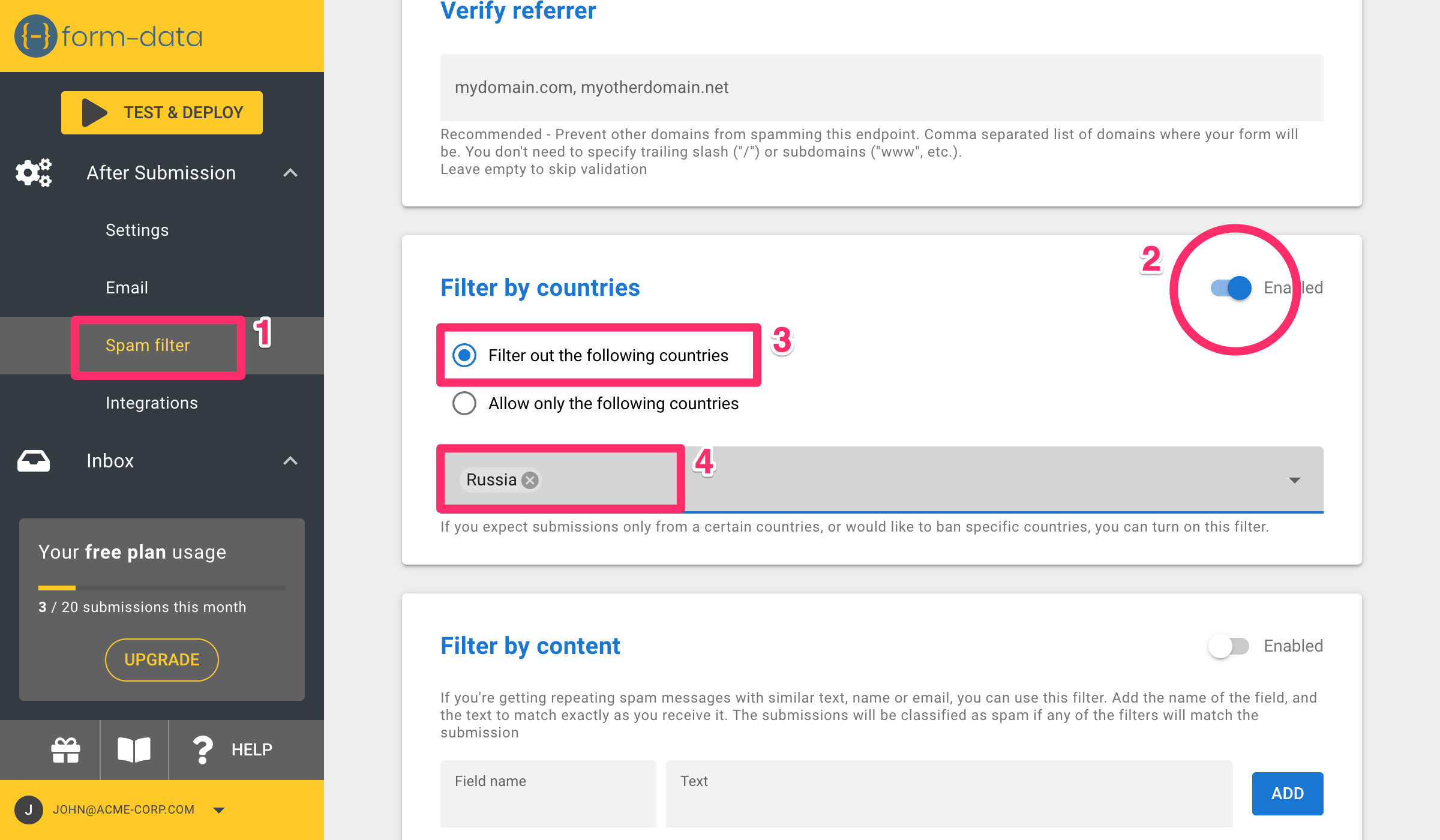Filter by country
Accept submission from specific countries
In some cases businesses use forms that are only targeting people in specific countries. For example, a local business in London is not expecting any submissions of its customer-support form outside of London, let alone from outside of the United Kingdom.
In such cases, you can configure the form to only accept submissions from specific countries.
Some people may use a VPN, which can make them appear as if they are located in a different country. This is not very common, but could happen.
You can see the origin country of every submission in your form's inbox. You also get this information in notification emails, if you have set them.
To enable this option:
- Click the Spam filter ⓵ menu
- Enable Filter by countries toggle ⓶
- Select Allow only the following countries ⓷
- In the dropdown, choose the countries that you'd like to allow ⓸. Don't forget to click the green checkmark in order to save
- That's it. Submissions from other countries will be blocked
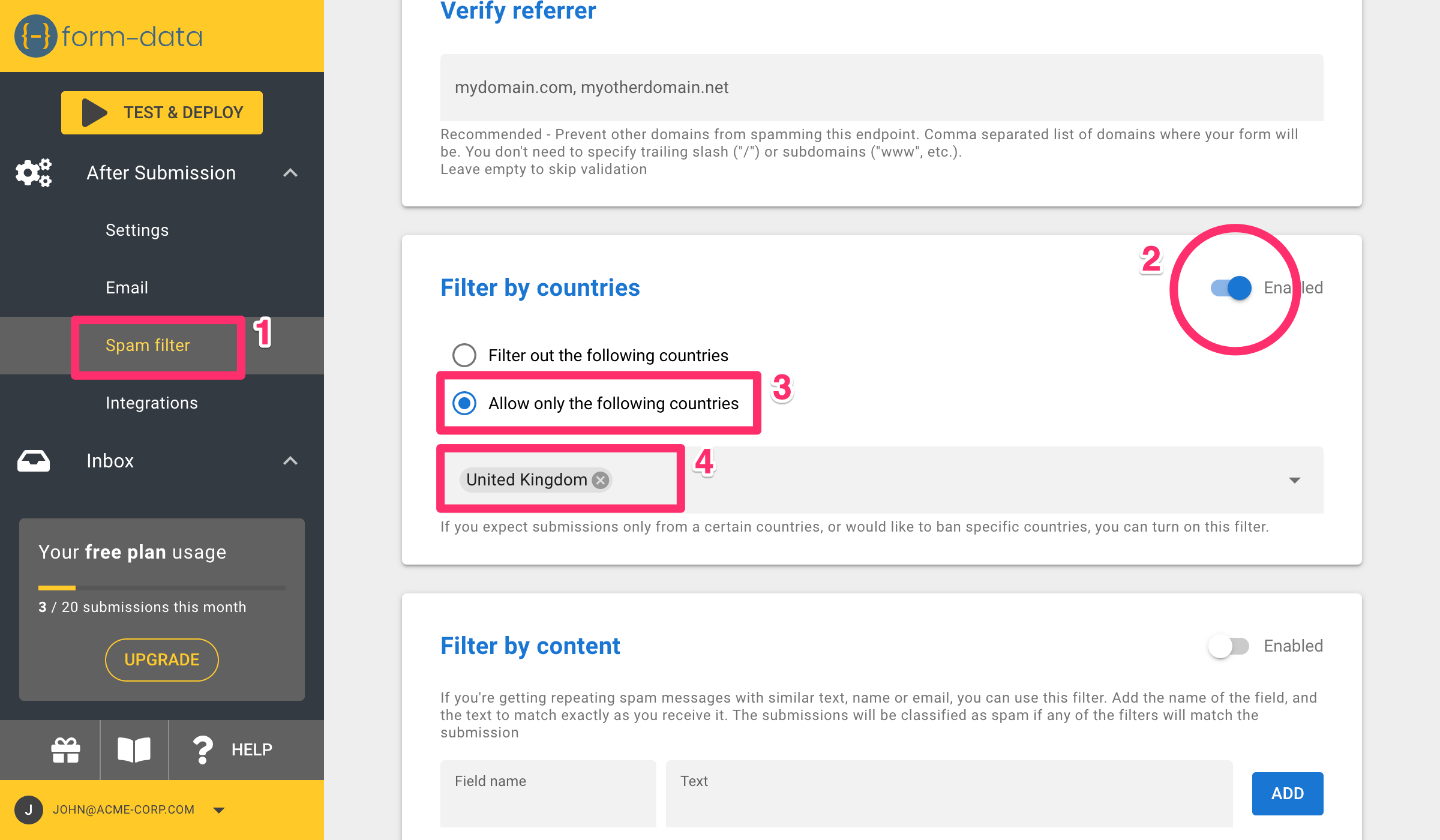
Block submissions from specific countries
If you receive spam submissions from certain countries which are outside of your target audience, you can block all submissions coming from these countries.
To enable this option:
- Click the Spam filter ⓵ menu
- Enable Filter by countries toggle ⓶
- Select Filter out the following countries ⓷
- In the dropdown, choose the countries that you'd like to filter out ⓸. Don't forget to click the green checkmark in order to save
- That's it. Submissions from the selected countries will be blocked