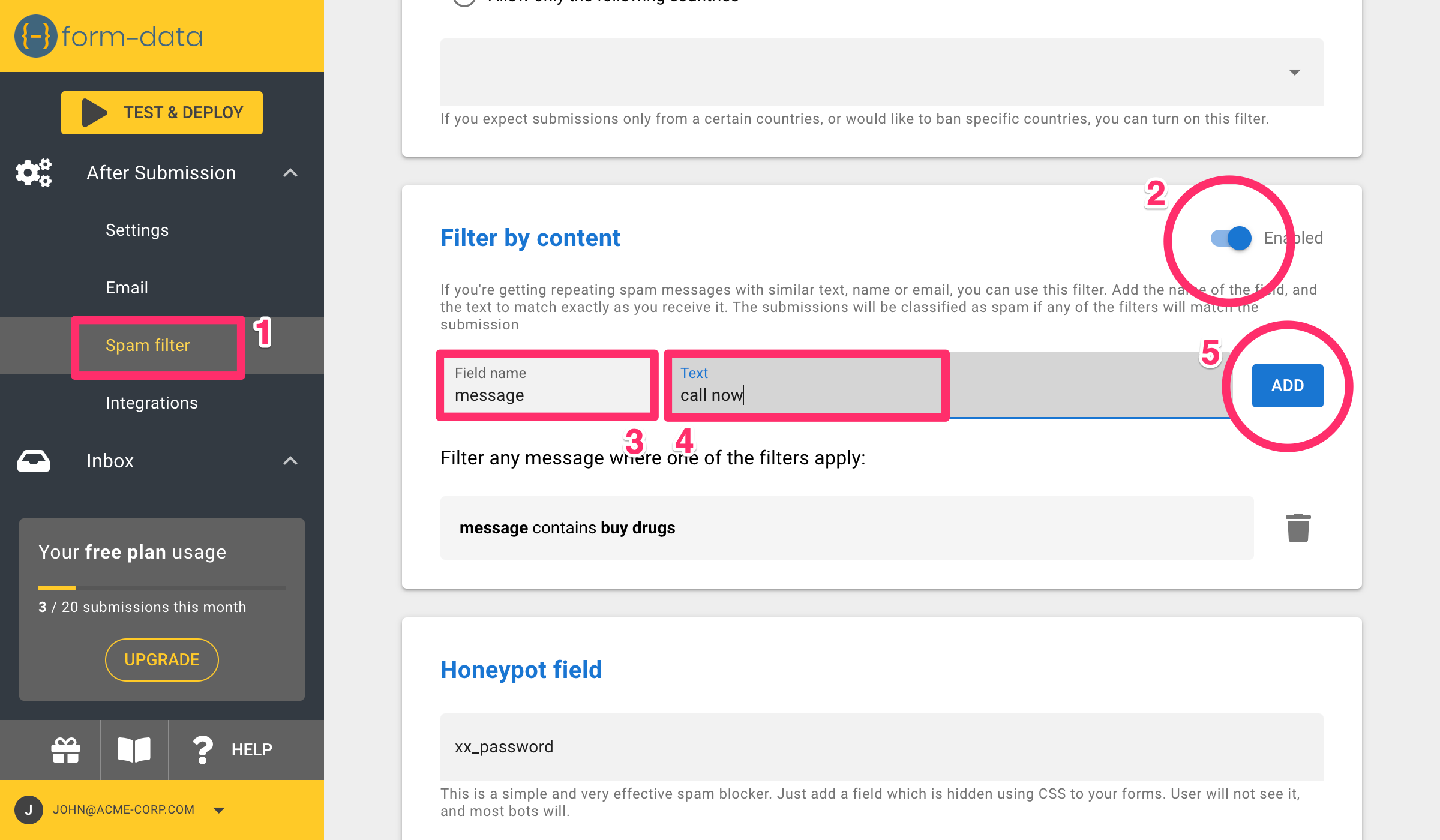Filter by content
If you receive repeating submissions with the same spam text, you can block them by adding content rules.
To enable this option:
- Click the Spam filter ⓵ menu
- Enable Filter by content toggle ⓶
- Set the name of the field that contains the text which you want to filter ⓷
- Set part of the text that you want to filter ⓸. Use short snippet of text which is unique to this message and is not likely to be found in legitimate submissions.
- Click Add ⓹. The rule will be added below.