Email notifications
Use this feature to notify anyone by email, every time the form is being submitted.
To enable notifications:
- Navigate to Email menu ⓵
- Turn on the Send notifications toggle ⓶
- Add the email address to which you'd like to send notifications ⓷
You can set multiple email addresses by using comma or new-line (enter)
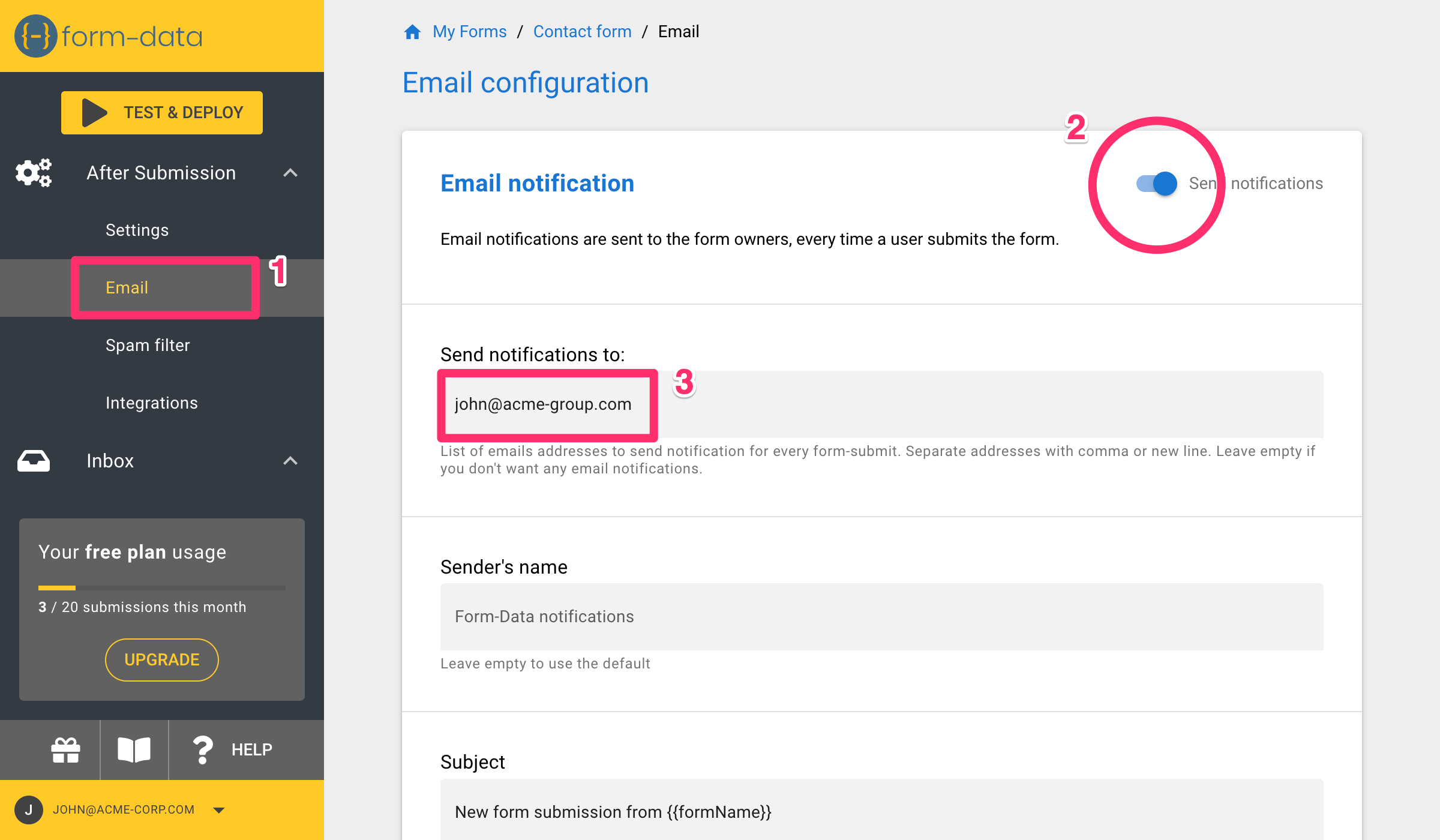
You can further customize the notification emails using the following settings:
Sender's name
The name that will appear on the From field of the emails
You can only change the Name of the From field. You can not change the actual email address from which it is being sent.
Subject
The Subject of the notification emails.
You can embed any field from the submission into the subject line using double-curly-brackets. E.g. New submission from {{email}}
Gmail and other email clients are grouping different emails with the same subject into one thread. To make sure each email notification appears as a separate thread, use a unique value from the submission, such as {{name}} or {{email}}, in your subject line.
Reply to visitor's address
Turn this toggle on if you want the email's Reply to reach the user who submitted the form
Reply-to address
You can set an email address that will be used when the notification email will be replied
Hide "View in Dashboard" button
Notification emails contain a button that takes you to the inbox in Form-Data web application. If the recipients of the email do not have access to the web application, you can hide that button from the email.
Files link expiry
Notification emails have links to download users' uploaded files. By default, links are set to expire after 90 days. You change this to a different time, or completely turn off link expiry by turning the toggle off.
File download links contain a security token and therefore can be used by anyone who gets them in order to download the files. It is highly recommended setting this to a short period of time in order to reduce the risk of the data being leaked
The maximum number of days that you can set is defined by Files retention setting