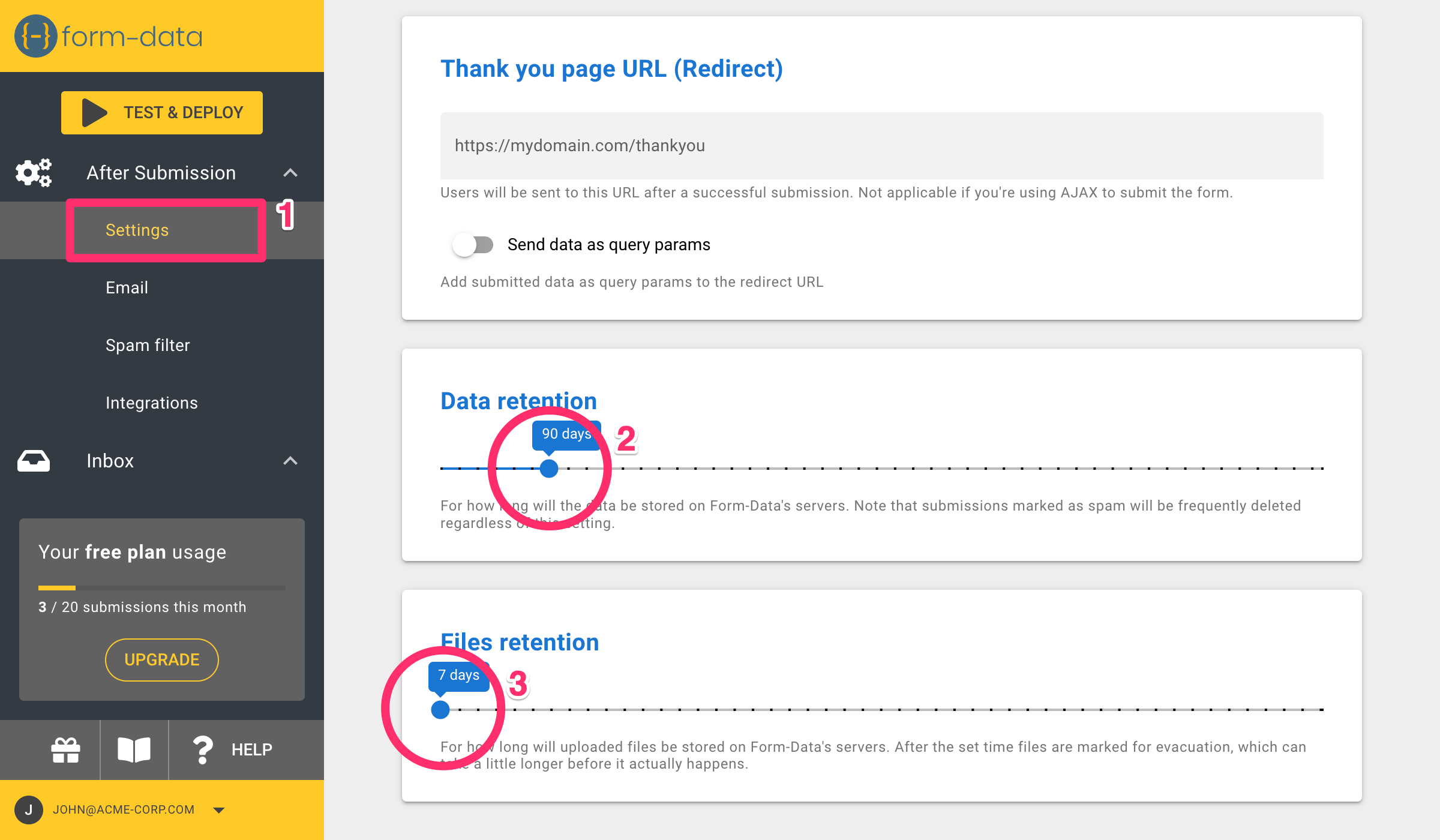Data retention
You can control for how long data is going to be stored on Form-Data's servers. There are 2 different related settings:
- Data retention
- Files retention
Data retention
This setting controls for how many days submissions are stored on Form-Data's servers. During this time the submissions are available via Form-Data inbox. You can set this to any number of days between 0 and 730 days (2 years). By default, submissions are stored for 90 days.
To change this setting:
- Navigate to the Settings menu ⓵
- Scroll down to Data retention and move the slider ⓶
Setting this number to 0 will still make Form-Data store the submission in its database, and only then delete it.
Submissions marked as spam are deleted after a few days, regardless of this setting.
Changing this setting only affects submissions that are made after the new setting was made.
Files retention
This setting controls for how many days Form-Data will keep files that were uploaded by your users. You can set this to any number of days between 7 and 730 (2 years).
By default, files are stored for 90 days.
To change this setting:
- Navigate to the Settings menu ⓵
- Scroll down to Files retention and move the slider ⓷
Files upload is only available with premium plan. By default, you get 1 GB of storage every month. Use this setting to avoid storing files for any longer than you need.
Changing this setting only affects submissions that are made after the new setting was made.