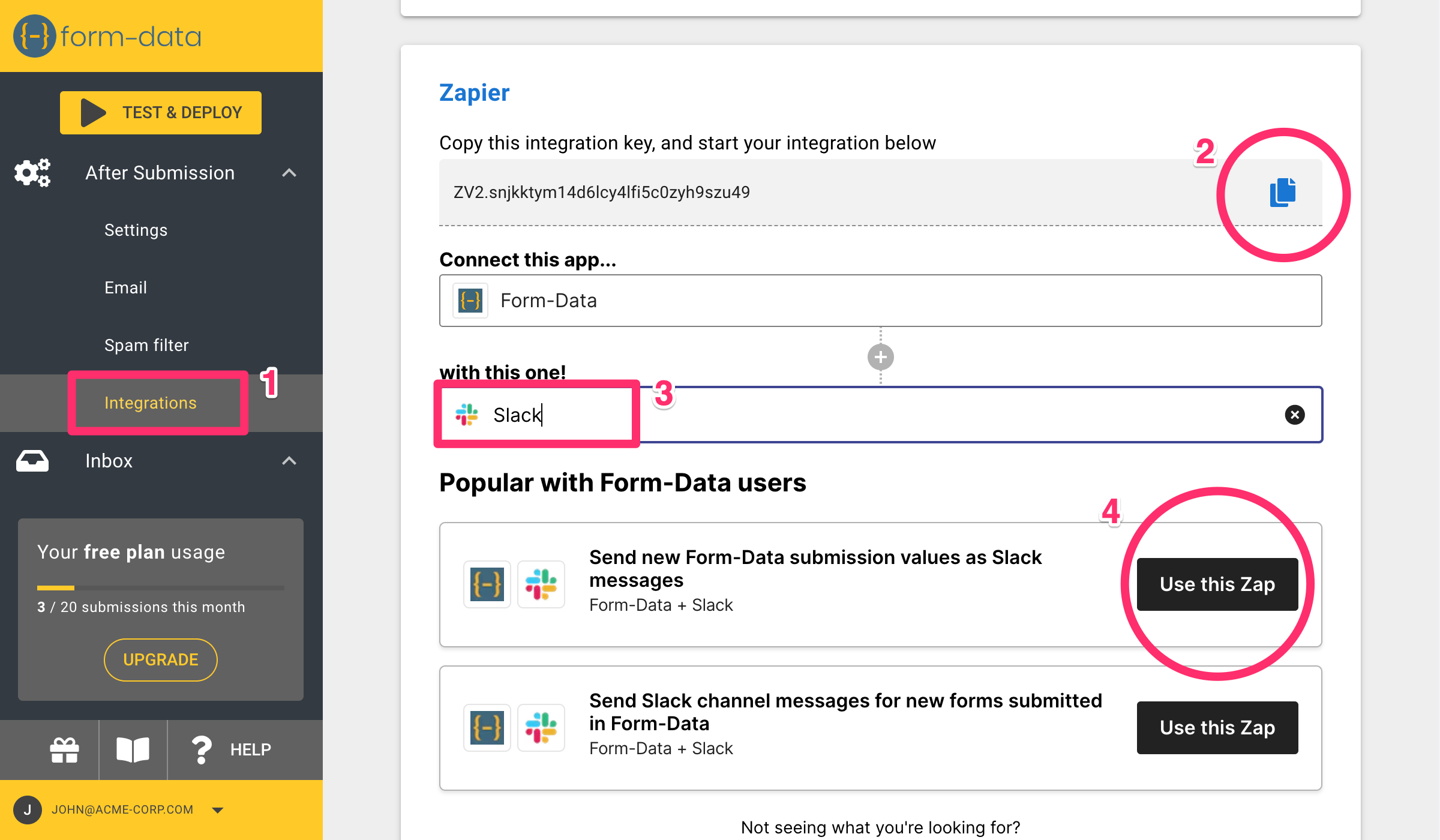Zapier
Zapier is a service that enables integration between web applications. It does that by connecting triggers and actions into workflows called Zaps.
Zapier currently supports over 5000 web applications. A form submission in Form-Data can be used as a trigger in Zapier, which makes it possible to connect to any of the web applications available as actions.
To create a Zap:
- Click the Integrations menu ⓵.
- Scroll down to Zapier, and copy the Integration key ⓶.
- Choose the application that you'd like to connect with ⓷. In the example below we've used Slack
- Click Use this Zap button ⓸ of the integration that you'd like to create
- You will be directed to Zapier. You have to log in, or create an account there.
- Follow the instructions provided by Zapier to complete your integration. When instructed to provide the integration key, paste the key that you have copied in step ⓶ above.