Get more free submissions
You can get up to 2000 free submissions every month, if you place a "Powered by Form-Data" badge on your form. The badge is a small and non-intrusive link at the bottom of your form. It contains a link to Form-Data website. You can customize it to be dark or light.
Only submissions of forms that have the badge will consume your free quota. If you have more forms that do not have the badge, they will be consuming your regular quota.
Badges can be used on any form, and you get the free quota whether you are on the Free plan or on the Premium plan.
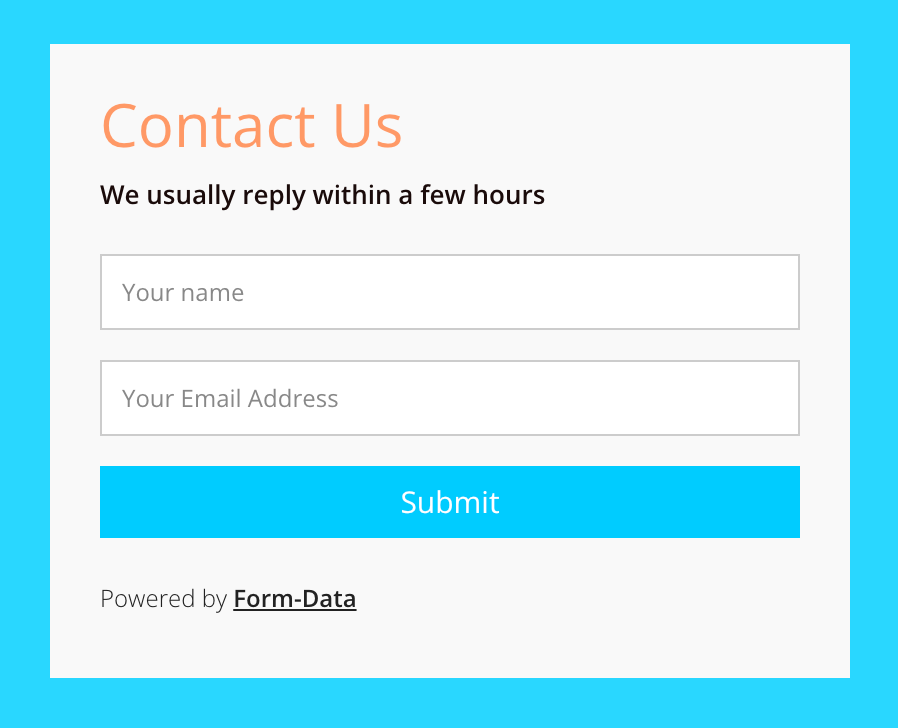
You will only be eligible for free submissions if you add the badge as described below, and if you keep it clearly visible. Badges that will be hidden, very small, very low contrast, etc will not be eligible for free submissions.
In order to add a badge, follow these steps:
-
Add the following script to your site's
headsection:<script src="https://static.form-data.com/js/form-data-tools.v1.min.js"></script>NoteThe script is hosted on a CDN and it's only 3K.
-
Add an empty div inside your
formtag, and give it the classform-data-powered-by<form>
...
<div class="form-data-powered-by" data-formdata-lang="en" data-formdata-sitename="Super Store" data-formdata-theme="light"></div>
</form> -
After your closing
formtag, add the followingscript:<script>
_fd.scan()
</script>_
fdis a global variable that is added by the first script. Thescan()method searches the page for divs with the classform-data-powered-by, and turns them into the badge.NoteIf you are using React, VueJs, or any other framework that dynamically creates your form, you should call
_fd.scan()after your form has been rendered. For example, in VueJs, you can do that inside theonMountedhook of your form component.
As you can see in step 2 code sample above, there are some attributes that you can use to customize the badge. Let's review them
Language
Add data-formdata-lang attribute to your div in order to control the language of the badge.
If you don't specify any language, the default is English.
You can use any of the following values:
Value Language Badge
ar Arabic يعمل بواسطة Form-Data
bg Bulgarian Powered by Form-Data
cs Czech Používáme Form-Data
da Danish Drevet af Form-Data
de German Powered by Form-Data
el Greek Βασισμένο στο Form-Data
en English Powered by Form-Data
es Spanish Soportado por Form-Data
fa Persian با نیروی Form-Data
fi Finnish Powered by Form-Data
fr French Propulsé par Form-Data
gl Galician Funciona con Form-Data
he Hebrew פועל על Form-Data
hr Croatian Pokreće Form-Data
hu Hungarian Meghajtja az Form-Data
id Indonesian Diberdayakan dengan Form-Data
is Icelandic Knúið af Form-Data
it Italian Powered by Form-Data
ja Japanese Powered by Form-Data
ko Korean Form-Data 제공
nb Norwegian Bokmål Drevet av Form-Data
nl Dutch flemish Mogelijk gemaakt door Form-Data
pl Polish Dostarczane przez Form-Data
pt Portuguese Desenvolvido por Form-Data
ro Romanian Propulsat de Form-Data
ru Russian Работает на Form-Data
sk Slovak Založené na Form-Data
sr serbian Покреће Form-Data
sv Swedish Drivs av Form-Data
th Thai ขับเคลื่อนโดย Form-Data
tr Turkish Powered by Form-Data
uk Ukrainian Працює на Form-Data
vi Vietnamese Cung cấp bởi Form-Data
zh_CN chinese (China) 基于 Form-Data
zh_TW chinese (Taiwan) 技術提供者 Form-Data
Right-to-left languages (Arabic, Persian and Hebrew) will appear properly if your site is correctly set as RTL.
Theme
You can choose between light or dark theme, depending on your form's background.
If your form has a dark background, choose the dark theme.
If your form has a light background, choose the light theme. This is also the default theme.
To set the theme, add data-formdata-theme attribute to your div.
Site name
When someone clicks the badge, a new tab will be opened with a landing page that says "domain.com is using Form-Data" and some explanations.
By default, your domain name will appear in that text. If you wish that your brand name will appear instead of the domain name, you can add data-formdata-sitename attribute to your div and pass your brand name.